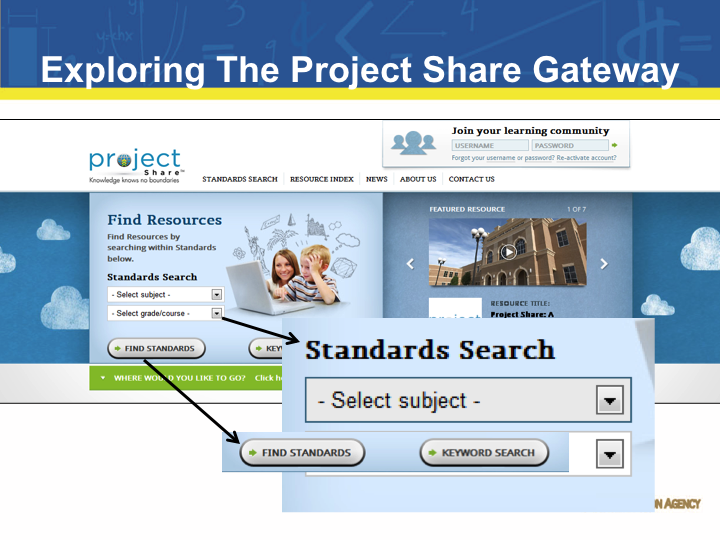
Explore new resources found on the Project Share Gateway and look for evidence of the mathematical process standards within the activities found on the Gateway. As illustrated above, there are two drop down menus on the homepage. Select "Mathematics" and a grade level from your grade band. Click the "Find Standards" button to show the results.
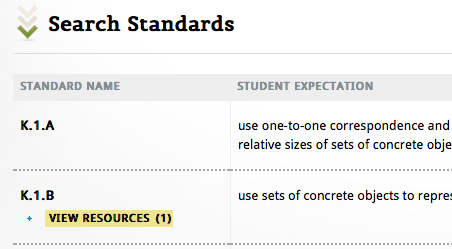 In the list of standards that result from your search, look for a yellow highlighted link that says "View Resources." This is an example from the Kindergarten standards.
In the list of standards that result from your search, look for a yellow highlighted link that says "View Resources." This is an example from the Kindergarten standards.
Note: The Project Share Gateway objects align to current TEKS, but will be aligned to the Revised TEKS (2012) in the future.
Click the "View Resources" link to see more information about the resource. Click the blue "View Resource" button to visit the page for that resource.
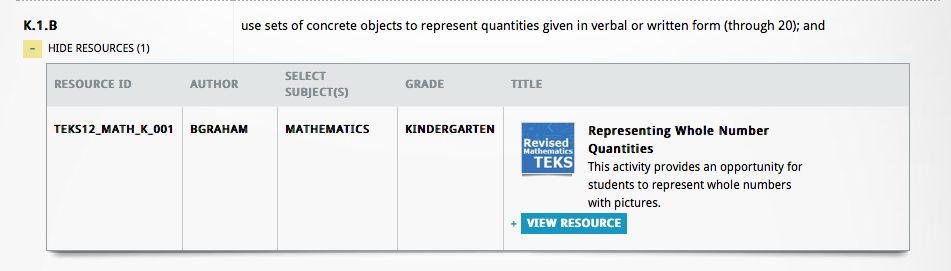
Repeat this process for several grades and complete the table in your Exploring the Project Share Gateway journal page. Use the reflection questions provided below to guide your thinking. Record your thoughts in the My Reflections area of the journal page.