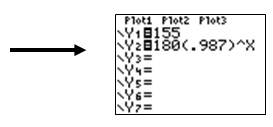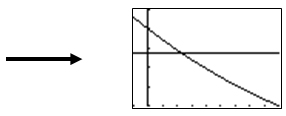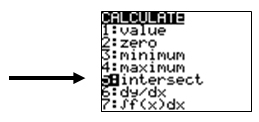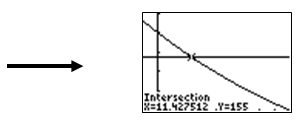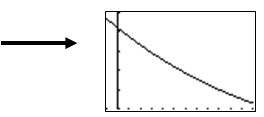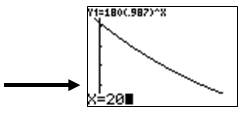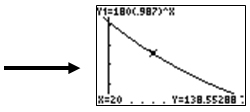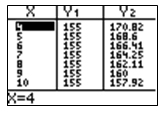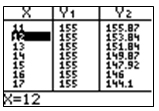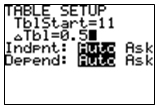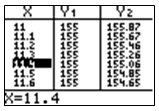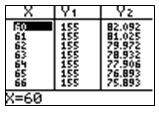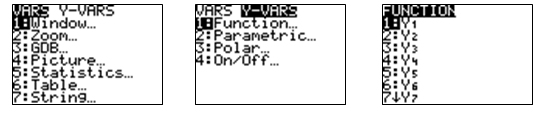This section shows how to find the solution to an exponential equation that models a real-world situation by using graphs, using tables, and using algebraic methods.
There are several ways to find the solution to an exponential equation. It is important to be familiar with all the methods because sometimes one method might be easier to use than another.
In 1992, McDonald’s was sued for serving its coffee at a temperature that caused a woman to be severely burned when the coffee spilled. In the testimony, it was stated that if the coffee had been served at 155°, then serious burns would have been avoided.
How long should waiters wait, after pouring coffee from the brewing pot, before serving it to customers at a temperature of 155°? The exponential equation we want to solve is 155 = 180 (0.987)x.
Put the left-hand-side of the exponential equation, 155, into Y1.
Put the right-hand-side of the equation, 180(0.987)x intoY2. |
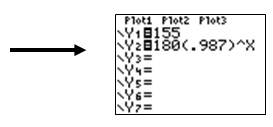 |
Be sure to set an appropriate viewing window in order for both functions to be visible.
The window used here is X [-5,45]5 and Y [100,200]20. |
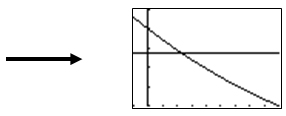 |
The point of intersection of the two graphs is when the cooling coffee reaches the desired temperature of 155°.
To have the calculator find the point of intersection, press ‘2nd CALC’ (above the TRACE button) and select #5: intersect then press ‘ENTER’. |
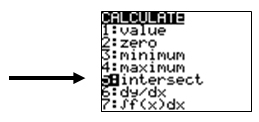 |
Once the cursor is close to the point of intersection, press ‘ENTER’ 3 times and the point of intersection will be displayed at the bottom of the viewing screen. The coffee temperature reaches 155° around 11 minutes. |
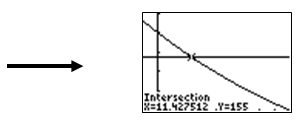 |
The graphing features on the calculator are also helpful when solving exponential equation when the independent value is known. For example, in the coffee-cooling problem above, the coffee temperature 20 minutes after the coffee is poured from the brewing pot is easily found. The TRACE feature on the calculator is used to determine the temperature, in degrees Fahrenheit. |
Put the exponential function intoY1,
y = 180 (.987)x
set an appropriate viewing window, and press GRAPH. |
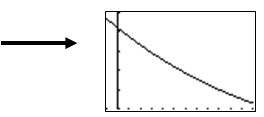 |
Next, press the TRACE key and move along the graph by pressing the right or left arrow keys. |
While in the trace mode find the exact functional value when x = 20 by typing 20 into the calculator. |
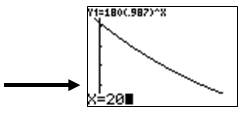 |
Press ENTER and the corresponding y-value will be displayed. In this case, after 20 minutes have passed, the coffee temperature will be 138.55oF. |
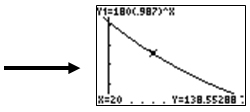 |
The graphing features on the calculator are VERY helpful!
Method 2:
Use tables to find how long waiters should wait, after pouring coffee from the brewing pot, before serving it to customers at a temperature of 155°. The exponential equation to solve is 155 = 180 (0.987)x, where x is the independent value, or the number of minutes.
Examine the table of values by pressing ‘2nd TABLE’ (above the GRAPH button.)
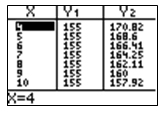
All the values under Y1 column remain at 155, why is that?
Interactive popup. Assistance may be required.
Check Your Answer
Notice the values under Y2 are decreasing. Scroll down the ‘X’ column, notice at
11 minutes, the temperature is 155.87° and at 12 minutes, the temperature is 153.84° but 155° doesn’t appear in the table.
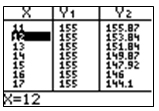
|
Get numerically closer to 155° by decreasing the increments on ‘X,’ the number of minutes. Rather than looking at the temperatures in the table for each minute of cooling time, you can choose to look at the temperatures for each half-minute. Go to ‘TBLSET’ (above the WINDOW button) and set the TblStart to 11 since 11 minutes gives a temperature close to the 155°. Set the ΔTbl to 0.5 in order to see the temperatures every ½ minute, or 30 seconds. |
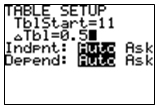 |
Go back to the table by pressing ‘2nd TABLE.’ Find when the temperature in Y2 reaches 155o. It didn’t seem to help us too much because exactly 155° is not in the table. |
 |
Go back into ‘TBLSET’ and keep TblStart at 11, but change the ΔTbl to 0.1. By looking numerically at the table of values in Y2, the coffee temperature is going to reach 155o somewhere between 11.4 and 11.5 minutes. Continue to play with the starting value in the table and the increments until exactly 155° is found. |
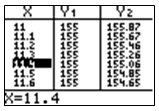 |
The table of values is also used to find the dependent value, the coffee’s temperature, if the independent value, the amount of time that has lapsed is known. For example, what is the coffee’s temperature after one hour? |
Use the exponential equation y = 180 (0.987)60, substituting 60 in for x since there are 60 minutes in one hour. Go back to ‘TBLSET’ and change TblStart to 60 and look in the Y2 column, the coffee will be at about 82°. |
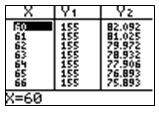 |
Looking at values numerically in a table is another very powerful way to solve any equation!
Method 3: In addition to using graphs and tables to solve exponential equations, algebraic methods – both with and without the calculator - can also be used.
Sticking with the coffee-cooling scenario, find the temperature of the coffee 5 minutes after the coffee has been poured from the brewing pot. Evaluate the expression 180 (0.987)x when x = 5 using the order of operations. |
With the exponential function in Y1 find the value of the function when x = 5.
Paste Y2 onto the Home Screen by first typing VARS, then right arrow over to Y-VARS and select 1: Function, then press ENTER and select 1: Y1.
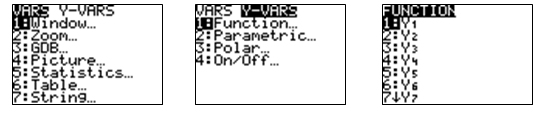
Press ENTER again then Y1 is successfully pasted on the Home Screen.
Next, type “(5)” on the home screen. The calculator finds the functional value of Y1 in degrees Fahrenheit when the independent value or the number of minutes is five.
Press ENTER, the value of the function when x = 5 or the coffee’s temperature after 5 minutes have lapsed is 168.6°F. |
 Example: The brewing pot temperature of coffee is approximately 180°F. The equation,
Example: The brewing pot temperature of coffee is approximately 180°F. The equation,