
In this section you will "build" similar rectangles with virtual toothpicks and compare their perimeters.

![]()
Use the toothpick applet to build rectangles, and fill in the data table below the applet. You may copy and paste the table into a Word document. You may also construct a table in your math notebook.
Directions for rectangles you are going to build using the Toothpick Activity.
Source: University of Illinois
Below is an example of two similar rectangles created with toothpicks. This example is used to fill in the first row of the table for you. You may need to click the "Start Over" button to clear the grid before constructing the larger dilated rectangles.
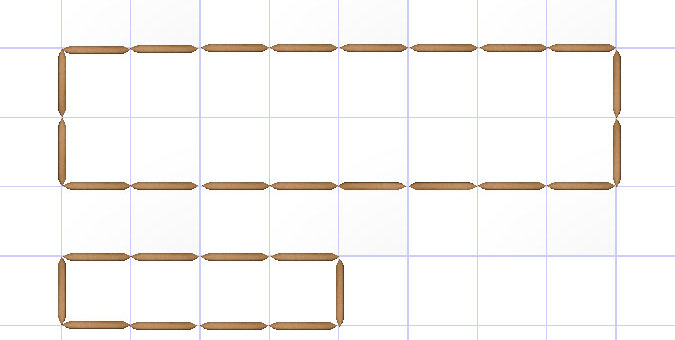
| Dimensions of Original Rectangle | Dimensions of Dilated Rectangle | Scale Factor of Dimensions | Perimeter of Original Rectangle | Perimeter of Dilated Rectangle | Scale Factor of Perimeter |
| 8 toothpicks 2 toothpicks |
4 toothpicks 1 toothpick |
1 over 2 1 2 | 20 toothpicks | 10 toothpicks | 1 over 2 1 2 |
| 4 toothpicks 3 toothpicks |
8 toothpicks 6 toothpicks |
||||
| 2 toothpicks 1 toothpick |
6 toothpicks 3 toothpicks |
||||
| 2 toothpicks 2 toothpicks |
8 toothpicks 8 toothpicks |
||||
| 2 toothpicks 3 toothpicks |
4 toothpicks 6 toothpicks |
Interactive popup. Assistance may be required.
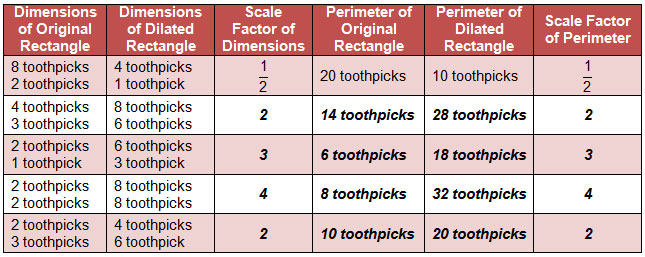

What relationship do you see between the scale factor of the perimeter and the scale factor of the dimensions for each of the 5 pairs of rectangles you constructed?
Interactive popup. Assistance may be required. The scale factor of the perimeter is the same as the scale factor of the dimensions.
![]()