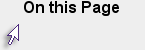Learning Management Systems
A Learning Management System (also known as a Course Management System) is a software application in which students and teachers engage virtually with online content and each other. Behind the scenes, it provides administrative tools for managing users, content, courses and enrollments. You'll notice my definition is worded a bit differently than Vai & Sosulski, because I want you to see both the 'front-end' and 'back-end' functions of an LMS.
Understanding the Functions of an LMS
Open websites can serve as online course teaching environments; however, they often do not provide the organization, administration and structure that an LMS can provide. In an open web learning environment, communication, assessment and presentation of content is fragmented across different sites and tools. Learning Management Systems solved this dilemma by blending together critically needed administration and structure with Web 2.0 tools. Watch this short video for an explanation of what I mean:
Teaching/Learning Functions/Tools
You will read more about the basic teaching/learning tools found in a LMS next week, but it is important for you to understand that most LMS' include tools like:
- announcements
- assignments
- assessments (test, quizzes, self-assessments)
- content area folders (for organizing syllabi, lessons, resources, and files)
- learning modules (for sequential delivery of content)
- grade book
- course mail
- course calendar
- group management functions
Think about each of the tools from both a student's and an instructor's perspective in terms of how it's used. For example, for an instructor/designer, creating an assignment means typing instructions, setting availability, due dates and settings, testing from a student view, and then grading and providing feedback for each assignment that is submitted. The student views instructions (that are hopefully explicit in what the instructor is looking for), completes the assignment, and likely uploads the finished product and submits the assignment. Then she/he awaits feedback from the instructor.
As an instructor/designer, it's critical that you be able to view your course and it's components from the learner's vantage point. Luckily for you this semester, that won't be a tall order since you all are students! ;-)
Administrative Functions
On the 'back-end ' of the LMS , there are administrative tools for helping the institution or organization do things like:
' of the LMS , there are administrative tools for helping the institution or organization do things like:
- Manage user profiles
- Manage and even automate user enrollments
- Manage/create courses automatically from the Student Information System (at Tarleton, the Banner Student System)
- Manage content (ex. copying content from one course to another, backing up content, and deleting unused or outdated content)
- Provide secure user authentication (at TSU, you authenticate using your UID and PIN)
- Provide user tracking and reporting tools
- Set system-wide settings (for example, turning on the ability for all users to add an avatar, which, by the way, the helpdesk just turned on. See MyBlackboard>Personal Information>Personalize My Places)
LMS Terminology
Take a few minutes to google the terms below to get a feel for what they mean. Then, see if you can complete the drag-n-drop activity.
- Open Source
- SCORM
- Learning Objects
- LMS Integration with the Student Information System
- User Authentication
- Content management
- Necessary infrastructure to support an LMS
| Drag the items from the bottom to the slots on the right. | ||
Popular Platforms
Here at Tarleton, we use one of the most popular platforms, Blackboard Learn. Blackboard is a powerful player in the LMS market because of several buy-outs of it's competitors, including not only LMS', but ancillary tools that integrate with the LMS (such as web conferencing software, student information systems, and business/analytics systems). Wikipedia provides a comprehensive overview of the company and it's rise to the top of the market. Other examples of popular platforms include Moodle
provides a comprehensive overview of the company and it's rise to the top of the market. Other examples of popular platforms include Moodle , Epsilen
, Epsilen , and Canvas
, and Canvas .
.
If you're building or teaching an online course, you will hopefully be able to rely upon a great support staff who will tend to administrative/infrastructure issues like loading your students and making sure the server doesn't go down, as well as assisting you with system errors or functionality quirks (we are lucky at Tarleton to have a WONDERFUL Bb helpdesk for faculty and students). This way, and you can concentrate solely on using the teaching/learning functions of the LMS (tip - make friends with your support staff; you WILL need their help at some point in the development or teaching process).